在Windows或者ASP.NET Web应用程序中,我们经常可以看到在Grid控件上通过Load-on-demand的方式来提高系统性能,提升用户体验。
所谓Load-on-demand就是在最初表格数据加载时只加载当前表格中用户可以看到的行数,当用户向下滚动或拖拽纵向滚动条时,再将需要显示的数据通过某种方式动态加载进来。
那么对于Silverlight,我们可以使用DataGrid通过WCF RIA Service来实现这个功能。
1. WCF RIA Service
我们将会使用WCF Service来提供数据,并且将这个WCF Service host到ASP.Net应用程序中。
- 定义数据对象
[DataContract]
public class Employee
{
[DataMember]
public int ID { get; set; }
[DataMember]
public string Name { get; set; }
[DataMember]
public string Department { get; set; }
[DataMember]
public double Salary { get; set; }
}
使用DataContract和DataMember来标识数据对象以及对象属性,这样就可以通过WCF Service来传递这个数据结构了,注意需要添加System.Runtime.Serialization.dll。
添加Silverlight enabled WCF Service
在WebApplciation工程中添加一个新的Item,选取"Silverlight enabled WCF Service",命名为"EmployeeService.svn".
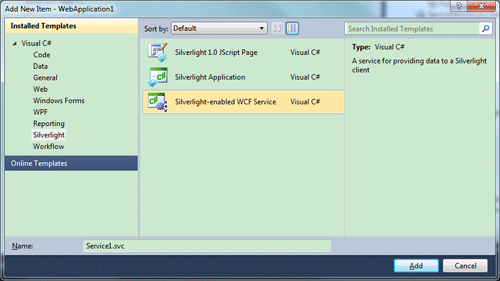
在PepoleService.svn.cs中添加如下代码:
[OperationContract]
public List<Employee> GetEmployeeData(int startRow, int endRow)
{
List<Employee> employees = new List<Employee>();
for (int i = startRow; i < endRow; i++)
{
employees.Add(new Employee()
{
ID = i,
Name = string.Format("Name {0}", i),
Department = string.Format("Department {0}", i),
Salary = i * 100.0
});
}
return employees;
}
注意在上面一步添加完WCF Service后,会在Web.config文件中添加关于Service的配置信息:
<system.serviceModel>
<behaviors>
<serviceBehaviors>
<behavior name="Silverlight.Web.EmployeeServiceBehavior">
<serviceMetadata httpGetEnabled="true"/>
<serviceDebug includeExceptionDetailInFaults="false"/>
</behavior>
</serviceBehaviors>
</behaviors>
<serviceHostingEnvironment aspNetCompatibilityEnabled="true"/>
<services>
<service behaviorConfiguration="Silverlight.Web.EmployeeServiceBehavior" name="Silverlight.Web.EmployeeService">
<endpoint address="" binding="basicHttpBinding" contract="Silverlight.Web.EmployeeService" />
<endpoint address="mex" binding="mexHttpBinding" contract="IMetadataExchange" />
</service>
</services>
</system.serviceModel>
2. Load-on-demand数据加载
在Silverlight工程中添加Service引用
如下图通过给Silverlight工程添加Service reference来操作WCF Service:
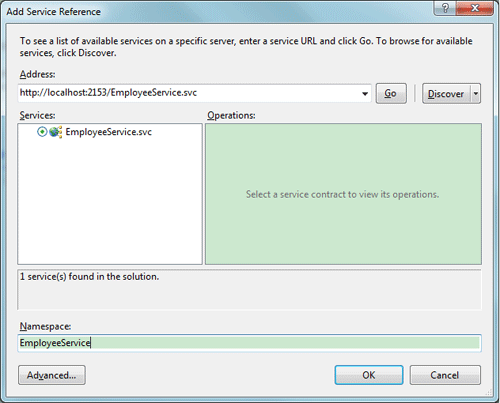
从WCFService中获取数据
将WCF Service引入后,IDE会自动生成EmployeeServiceClient类,通过这个代理我们就可以使用Service上的方法了。
通过如下代码可以从WCF Service获得Employee数据:
public partial class Page : UserControl
{
private ObservableCollection<Employee> _employees;
private void GetData(int startRow, int endRow)
{
EmployeeServiceClient proxy = new EmployeeServiceClient();
proxy.GetEmployeeDataCompleted += new EventHandler<GetEmployeeDataCompletedEventArgs>(proxy_GetDataCompleted);
proxy.GetEmployeeDataAsync(startRow, endRow);
}
private void proxy_GetDataCompleted(object sender, GetEmployeeDataCompletedEventArgs e)
{
foreach (Employee employee in e.Result)
{
this._employees.Add(employee);
}
}
}
在DataGrid上实现数据的Load-on-demand
Silverlight DataGrid提供了一个事件:LoadingRow,该事件会在某一个Row第一次被显示的时候被触发。通过这个事件我们就可以实现数据的按需加载,在这个事件中我们可以拿到该Row的RowIndex,如果发现当前将要显示的Row已经接近末尾(当前定义为距离末尾小于5),那么就需要向服务器端请求数据。
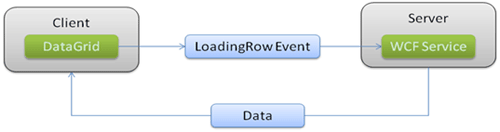
示例代码:
private void Page_Loaded(object sender, RoutedEventArgs e)
{
this._startRowIndex = 0;
this._employees = new ObservableCollection<Employee>();
this.peopleDataGrid.ItemsSource = _employees;
GetData(this._startRowIndex, this._pageSize);
}
private void peopleDataGrid_LoadingRow(object sender, DataGridRowEventArgs e)
{
if (this._isLoading || this._employees.Count < _pageSize)
{
return;
}
if (this._employees.Count - 5 < e.Row.GetIndex())
{
this.GetData(this._startRowIndex, this._startRowIndex + this._pageSize);
}
}
运行程序,拖动ScrollBar到底部,你会发现DataGrid会自动加载数据。
标签:
本站文章除注明转载外,均为本站原创或翻译。欢迎任何形式的转载,但请务必注明出处、不得修改原文相关链接,如果存在内容上的异议请邮件反馈至chenjj@evget.com
文章转载自:博客转载

 首页
首页 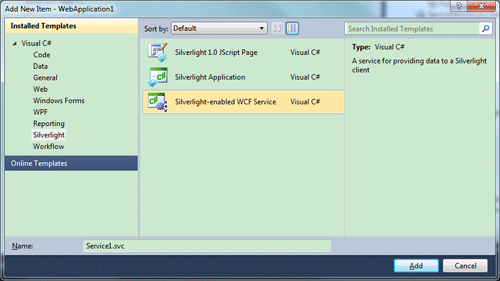
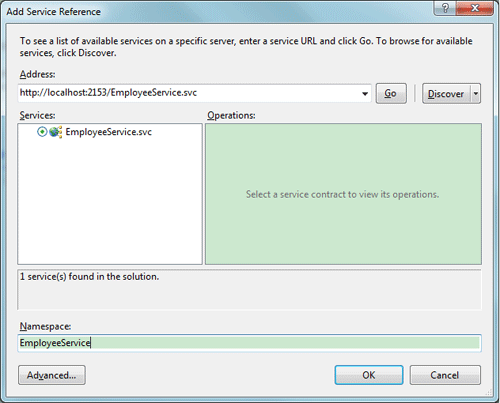
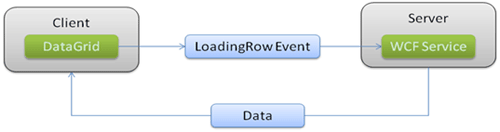
















 72次
72次


 相关文章
相关文章 

 在线咨询
在线咨询




 渝公网安备
50010702500608号
渝公网安备
50010702500608号

 客服热线
客服热线